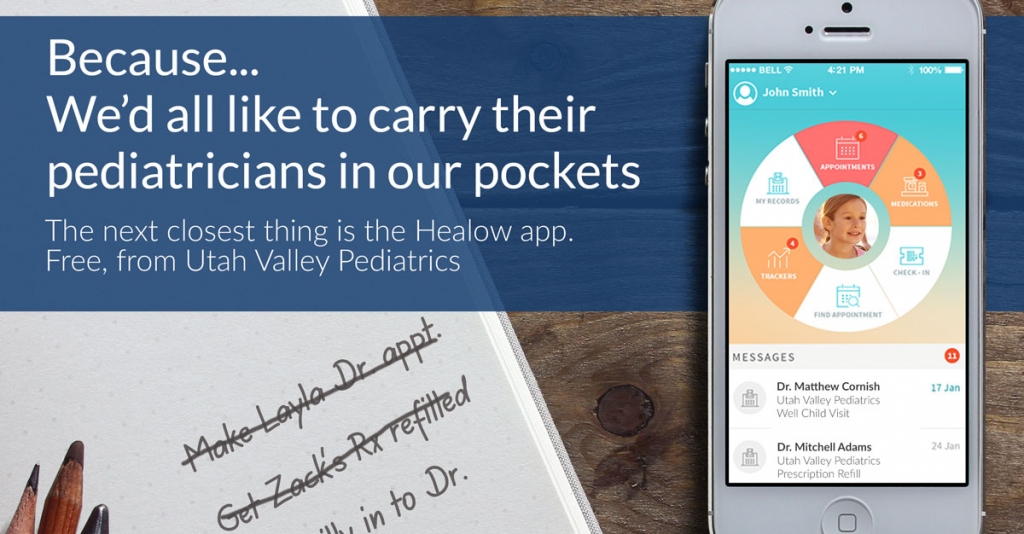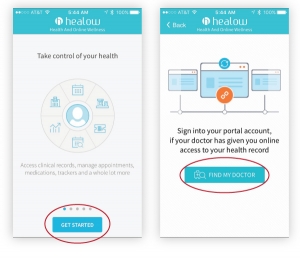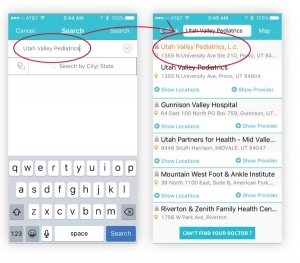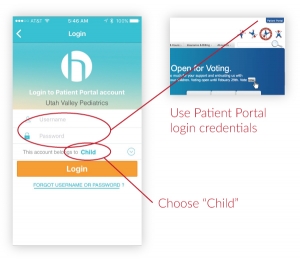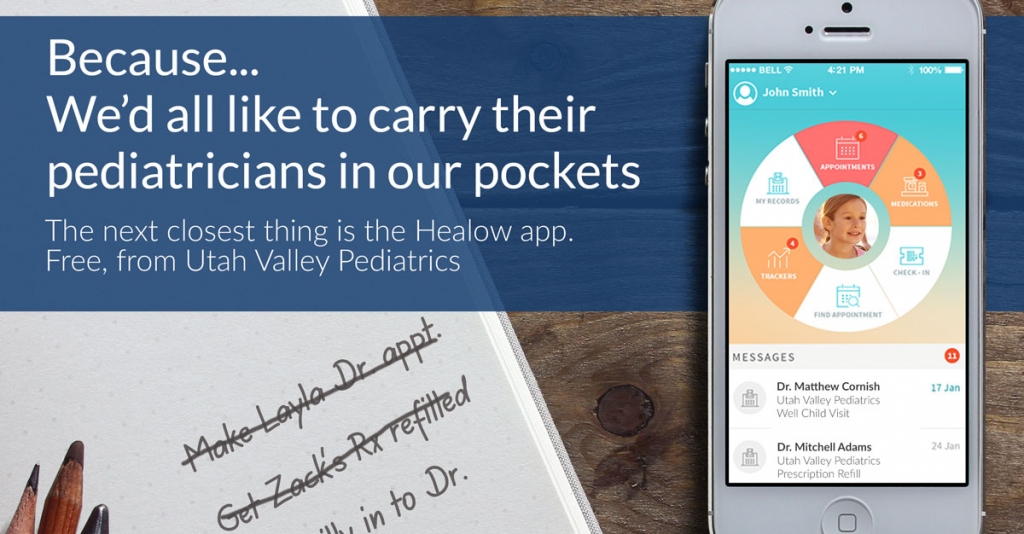
Article at a Glance
- Utah Valley Pediatrics offers access to all your patient records through a new Apple and Android app called Healow.
- Setup takes just a couple of minutes and will require your UVP Patient Portal username and password.
- Once setup, use the app to send and receive messages, request appointments and more.
We’d all like to carry around our favorite pediatrician in our pockets, wouldn’t we? Unfortunately, they’ve raised some safety concerns about this, so the next closest thing we can offer is the Healow App.
Healow is an Apple and Android compatible smartphone app. It lets you connect with the data already in your Utah Valley Pediatrics Patient Portal account—for all your children!
Once you’ve tied it to your account, you’ll be able to:
- Send and receive messages with your care providers
- Request new and review past appointments
- Access medical records like labs and immunization records
- Review medications and request refills
First time setup takes less than two minutes. Let’s get started!
1. Download & Install
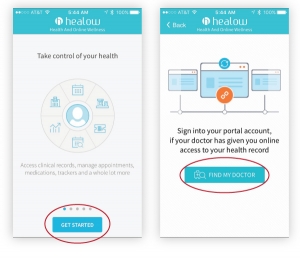
2. Open Healow
- Tap “Get Started”.
- Then tap “Find your Doctor”.
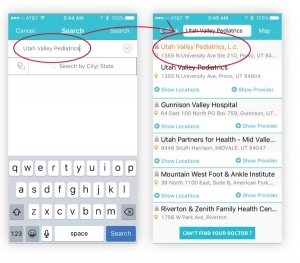
3. Link to Us
- Enter Utah Valley Pediatrics in the search field.
- Tap Utah Valley Pediatrics in the search results. You’ll be taken to a log-in screen.
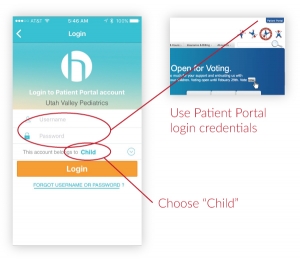
4. Link Your Account
- At the login screen, enter your patient portal username and password.
This is the same as the username and password you use from our website to access the Patient Portal. If you don’t remember this informaton, you can recover it.
- On the line “This account belongs to” be sure to select “Child” from the options.
- Tap “login”.
5. Legal and Security
- Review the Terms and Conditions disclosure and tap “I agree”.
- Assign a secure PIN to keep your data confidential.
- You’re ready to use the app!
Save
Save
Share this article: